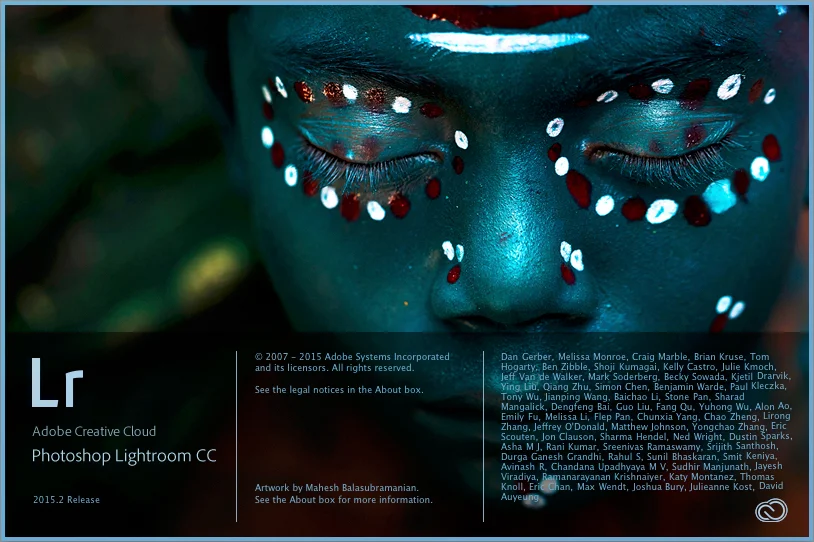You know where you are going and what you want to shoot, you’ve got all your gear ready and packed; now you have to actually get the shots! Here is a video of the shoot, and under that some tips for you to keep at hand to make sure you get as much as you can from a shoot!
Viewing entries in
Quick-tips
Part 2 of my "from start to finish" series, taking you through the planning, execution and processing of one of my shoots!
So, you know where you are going, and what you want to shoot (see #1 A shot list & location), you now need to pack and prepare accordingly!
I get asked how I do pretty much everything, so I have decided to share my process, from start to finish, of a shoot. In this example, it is a shoot I am doing at Bandhavgarh National Park in Madhya Pradesh, India.
The first step is to make a shot list and get your location sorted!
Ok, it's that time of the year again, and you might well be thinking of gifts for this special people in your life. If, by chance, they happen to be photographers, here are some gift ideas that just might be useful.
Photographs are 2-dimensional, but how sometimes you look at them, and they almost appear to be 3D. This is because in the 2D space of the image, the depth of the scene is also portrayed. Now generally, this is associated with expensive lenses, but you can give your images more depth by using some of the following tricks!
We live in an age of selfies, Facebook, snapchat and Instagram (to name a few), it has been estimated that we are collectively taking close to 1 trillion images a year (Yahoo estimated 880 million for 2014). It feels like everyone and there dog has a camera these days, and no matter what you shoot, the chances are someone already has a similar shot or a better one, and even if they don't already, they will... and soon.
A great image combines Creativity and Technique, and by using these two factors you will move away from just 'clicking' and image to capturing and creating them. I may not be able to teach you creativity, but I can certainly help you learn.
Taking pictures is only the start of your images life, it is not until post-processing that they really comes to fruition. I use Adobe LR CC, and love it. However, it can get slow! So here are some tips to make sure your LR is running as fast as it can! :) I hope you enjoy the video...