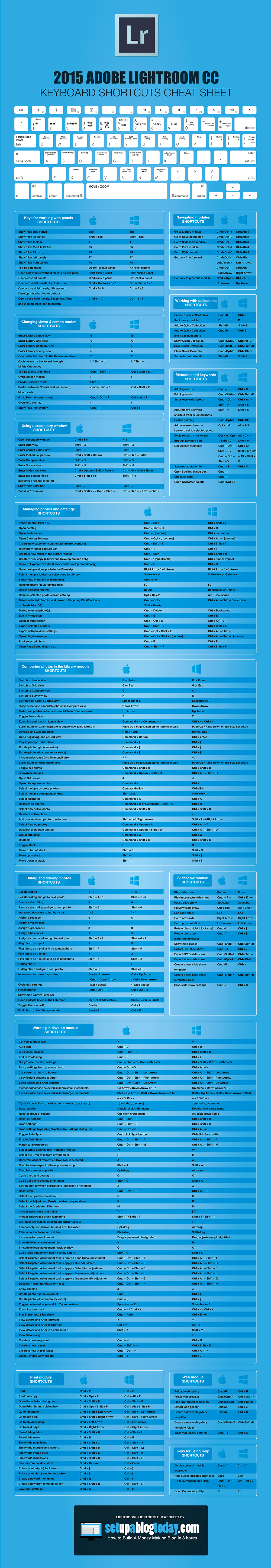As a user of Adobe Creative Cloud, Lightroom and Photoshop are almost permanently open on my computer. These programs are fantastic... but equally fantastically complex, with a veritable plethora of functions, menus and options that can be a maze to navigate. Normally I know where to click to find the settings and adjustments I need, only every remembering a few core shortcuts.
Well, no more (or at least less) fumbling around is needed thanks to the team at www.setupablogtoday.com who have created the ultimate keyboard shortcut cheat sheets! The LR one is particularly immense! This kind of information can drastically speed up post processing, that will hopefully allow more time behind the camera than behind the computer! ;)
To get the original high resolution PDF files click on these links:
In addition to this they have created many other shortcut cheat sheets for other adobe applications here!
For those of you who wish to understand more about these programs and how to efficiently and effectively post-process their images, contact me about my post-processing workshops!
From the design team at Start a Blog Today